Hello friends, Safety Jim here to discuss security, Discord, and you.
Here at Discord, security is a primary focus. Discord should be a place you feel comfortable. It should feel like a soft cushy bed filled with every feathery quilt you own so its like a wavy pile of air. Also your bedroom door is hella locked.

Let’s review what Discord does to keep your experience safe and a new feature we’re adding to the family.
Client-Server
Because Discord uses a client-server architecture for all voice and text communication, your IP is kept securely locked down and out of sight from any bad guys.
This means you’re safe from DDOS attacks.
Furthermore, all image and link previews people post are proxied through our system, which means your IP address is double safe.

Woa! We’ve been visited by the security ghost!
He’s come to warn us — If you leave Discord by clicking on a link that brings you to an external site, the external site will see your IP. We can’t protect you out on the wild wild web, sorry fam.
IP Location Lock
Once you’ve verified your account, we will require that you confirm via email any log-in attempts from different IP’s than you actually use.
It’s kinda like having a security pup alerting us when you smell different than usual.

Two Factor Authentication
The big daddy in security features, two-factor authentication (2FA) requires you to authenticate your log-in by entering a code available on a separate phone or device.
Furthermore, servers can require all their moderators to have 2FA enabled. This prevents the bad guys from getting into an admin’s account and messing around.
With 2FA enabled amongst everything previously listed, your account is heavily secured.
To log in, you’ll need to:
- Know your username
- Know your password
- Log in from a familiar address (or verify a change)
- Enter a code from a phone or other device.
- All this with a tasty creamy layer of client-server architecture protecting you from the get go.
Streamer Mode
Discord loves streamers, so we previously implemented Streamer Mode, which automatically detects when you open OBS or XSplit and hides sensitive information within Discord’s UI — like your email, Discord tag, and invite links. This can also be turned on manually in your user settings.
In summary, we have a whole squad to protect you.

COMING SOON: File Warnings
There is always room for improvement. For those of you who have used Discord for a change log or two, you’ve noticed how we strive to make Discord better all the time.
We will soon level up security even further by introducing the newest member to our security feature family — File Warnings.
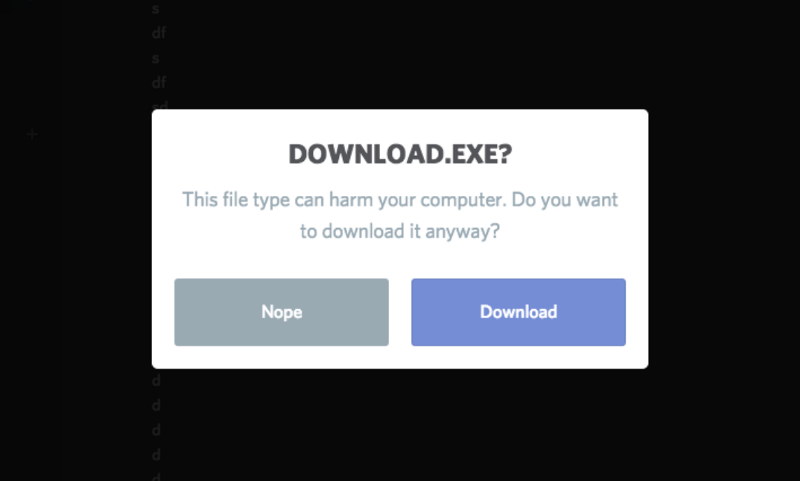
Specifically, we will warn you when a file you’re about to download looks like an executable or zip. This sounds minor, but its a big step in helping every Discord user be a little bit safer.
B-b-b-b-bonus — Virus Scanning
We also added Virus Scanning, which will automatically scan uploaded executables and archives to make sure they’re safe.
Stranger Danger
While we will always try our best to make Discord safe, you must also be aware that Discord is still the internet. Clicking unfamiliar links, downloading unfamiliar files, and talking to unfamiliar people can lead to a bad time, mmk.
As a final reminder, never share your password or other personal information on text or voice chat. Discord employees will never ever forever never ask you for this information.

That’s it for this PSA. I’m Safety Jim, and I hope that your communication remains safe and sound.
Until next time.














